This profile includes:
- Accurate ground handlers & catering.
- True to life stands dependant on aircraft sizes.
- Accurate gate allocation for airlines.
- True to life pushback procedures. (Including non-standard to assist when simming online).
- Accurate custom vehicle spawn locations.
- Custom walk-in gate walkways.
- Remote de-icing areas according to the charts.
- Custom liveries on ground handling equiptment.
- Custom nosewheel stop positons depending on aircraft types.
- Custom parking names & listings on the GSX menu.
- Added stand 29 as the easyJet Hangar & stand 200 as stand 73. (Just open the GSX menu and reposition at gate).
----------------------------------------------------------------------------------
TO INSTALL:
1. Locate your %appdata%\roaming\virtuali\GSX\MSFS folder and delete any .ini/.py file with EGGW in the name.
2. In the same folder, place EGGW-KT-Inib.ini & EGGW-KT-Inib.py in there.
3. Locate your MSFS Community folder, and place the folder named 'kt-gsx-luton-textures' in there.
4. That's it! Go and enjoy!
----------------------------------------------------------------------------------
Things to note:
I have changed stand 29 (originally in the 80s area) to now be the right side of the inside of the easyJet hangar.
I have also changed stand 200 (again, originally in the 80s area) to now be stand 73.
If you spawn in either of these and want to go to their new positions (easyJet hangar or stand 73), then just open the GSX Menu and reposition at gate.
----------------------------------------------------------------------------------
Smaller steps for the 737/A32X family:
Fancy having smaller rear door steps for the B737 and A32X family as shown in my photos. Please follow the steps below.
*Please be advised, this is FSDT's instructions, any issues, please speak to them*
- In \Addon Manager\MSFS\fsdreamteam-gsx-world-of-jetways\SimObjects\GroundVehicles\FSDT_Staircase_CDS_2438\sim.cfg
change the "condition" line to be like this:
condition = ( %(exitAlt)f >= 1.75 ) and ( %(exitAlt)f <= 3.80 ) and ( %(isCargo)f == False ) and ( %(isCargoStand)f == False )
- In \Addon Manager\MSFS\fsdreamteam-gsx-world-of-jetways\SimObjects\GroundVehicles\FSDT_Staircase_TLD_ABS-580\sim.cfg
change the "condition" line to be like this:
condition = ( %(exitAlt)f >= 3.80 ) and ( %(isCargo)f == False ) and ( %(isCargoStand)f == False )
- In \Addon Manager\MSFS\fsdreamteam-gsx-world-of-jetways\SimObjects\GroundVehicles\FSDT_Staircase_TLD_ABS-1740\sim.cfg
change the "condition" line to be like this:
condition = ( %(exitAlt)f >= 3.80 ) and ( %(isCargo)f == False ) and ( %(isCargoStand)f == False )
- Remove this folder: %ProgramData%\Virtuali\Couatl
- Restart GSX
If this does not work, you may need to disable the new GSX intrigrated stairs; you can do this by following these instructions:
- In MSFS\Community\fsdreamteam-gsx-world-of-jetways\SimObjects\GroundVehicles\FSDT_Staircase_FW2458PE
Change sim.cfg to sim.off
If you want to re-enable those stairs, just rename it from sim.off to sim.cfg












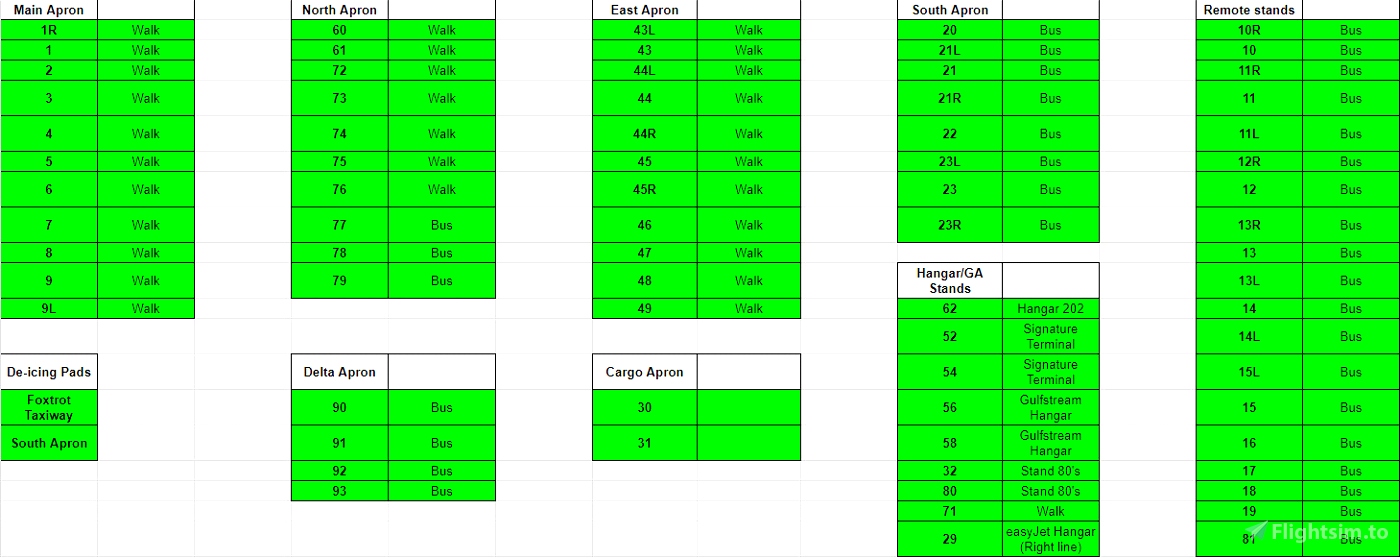



13 days ago
benek
16 days ago
16 days ago
Tavers
KabanosPL
17 days ago
Genista